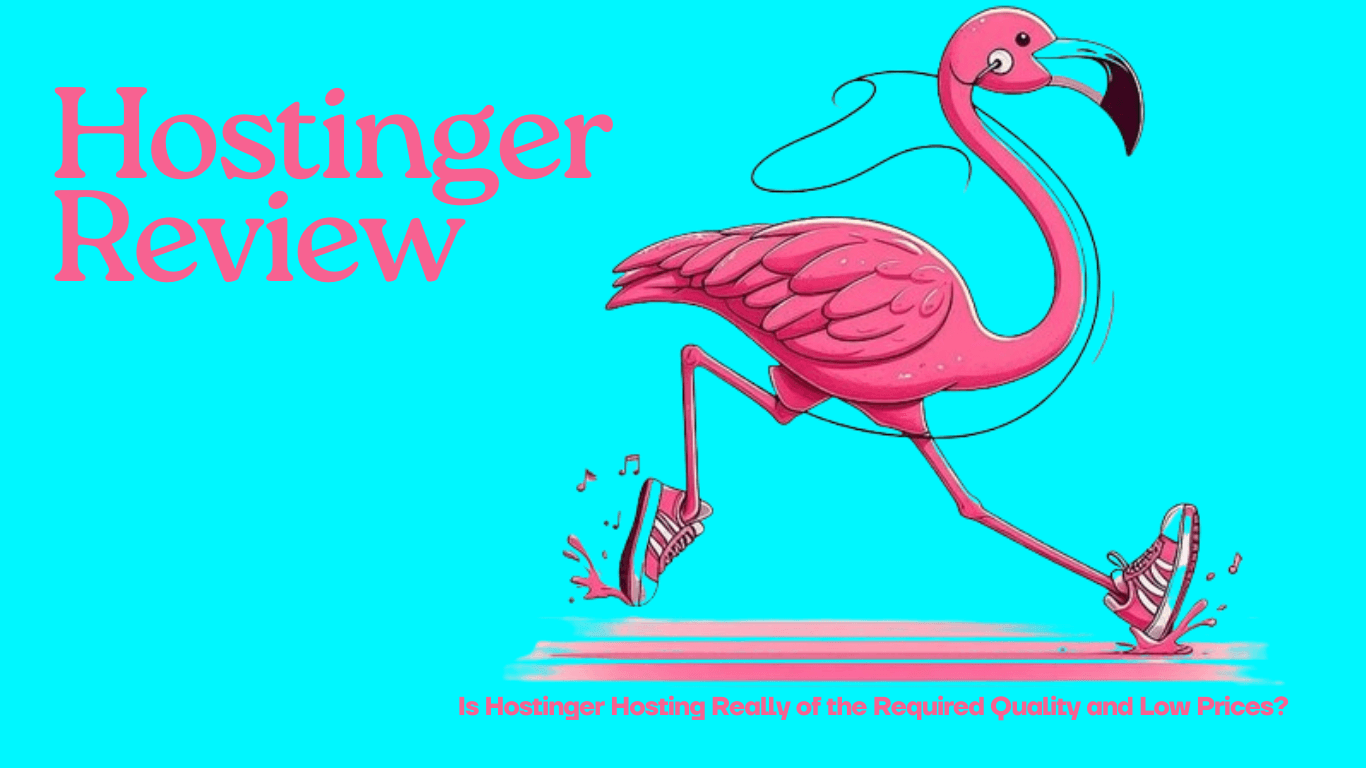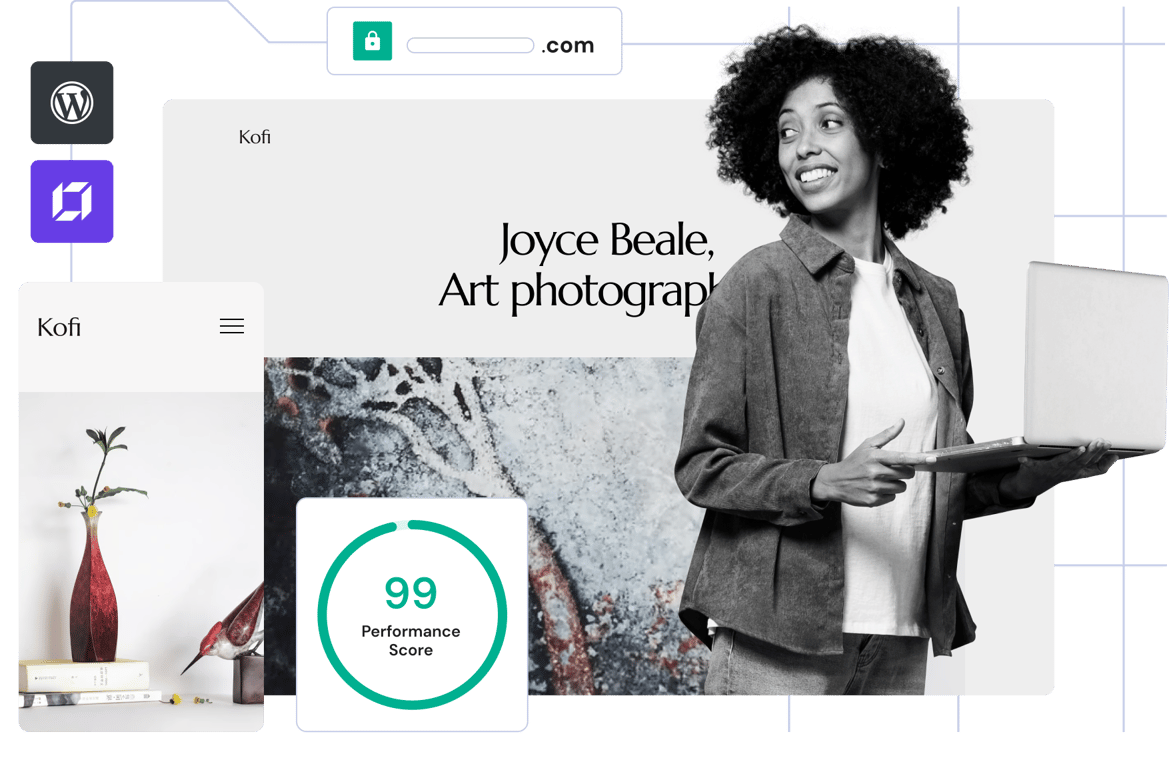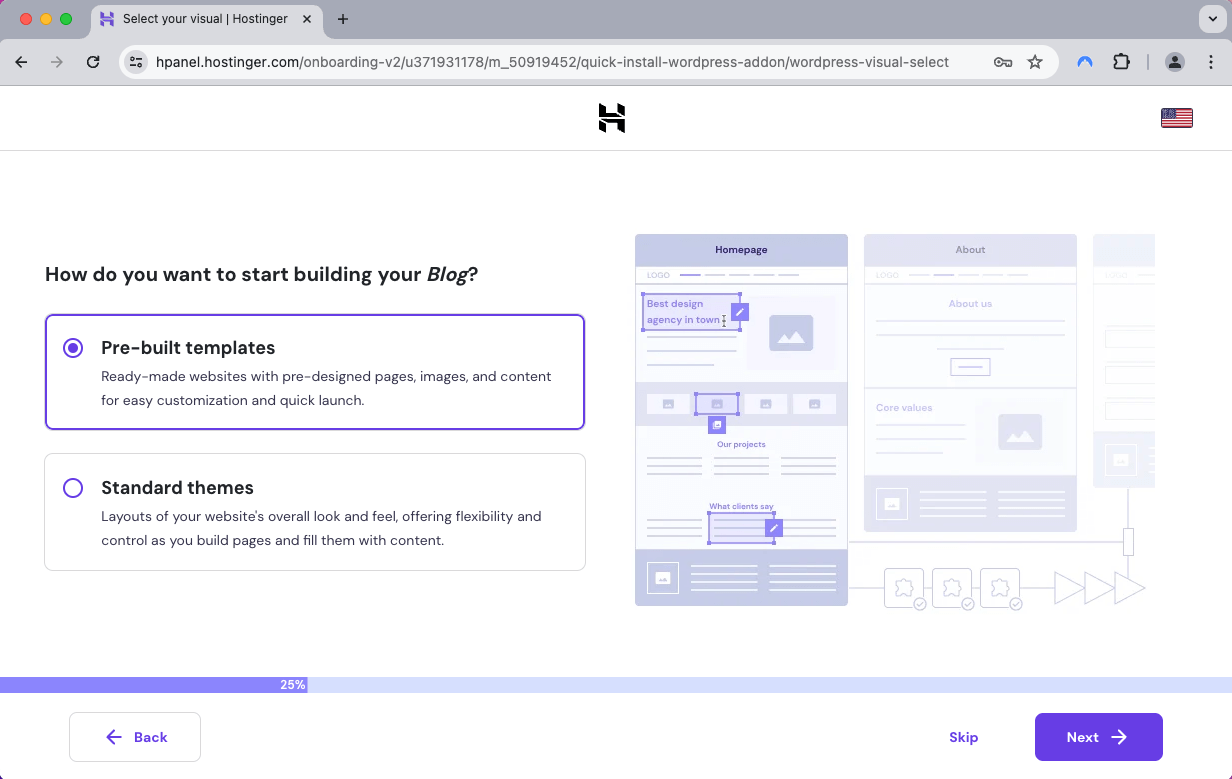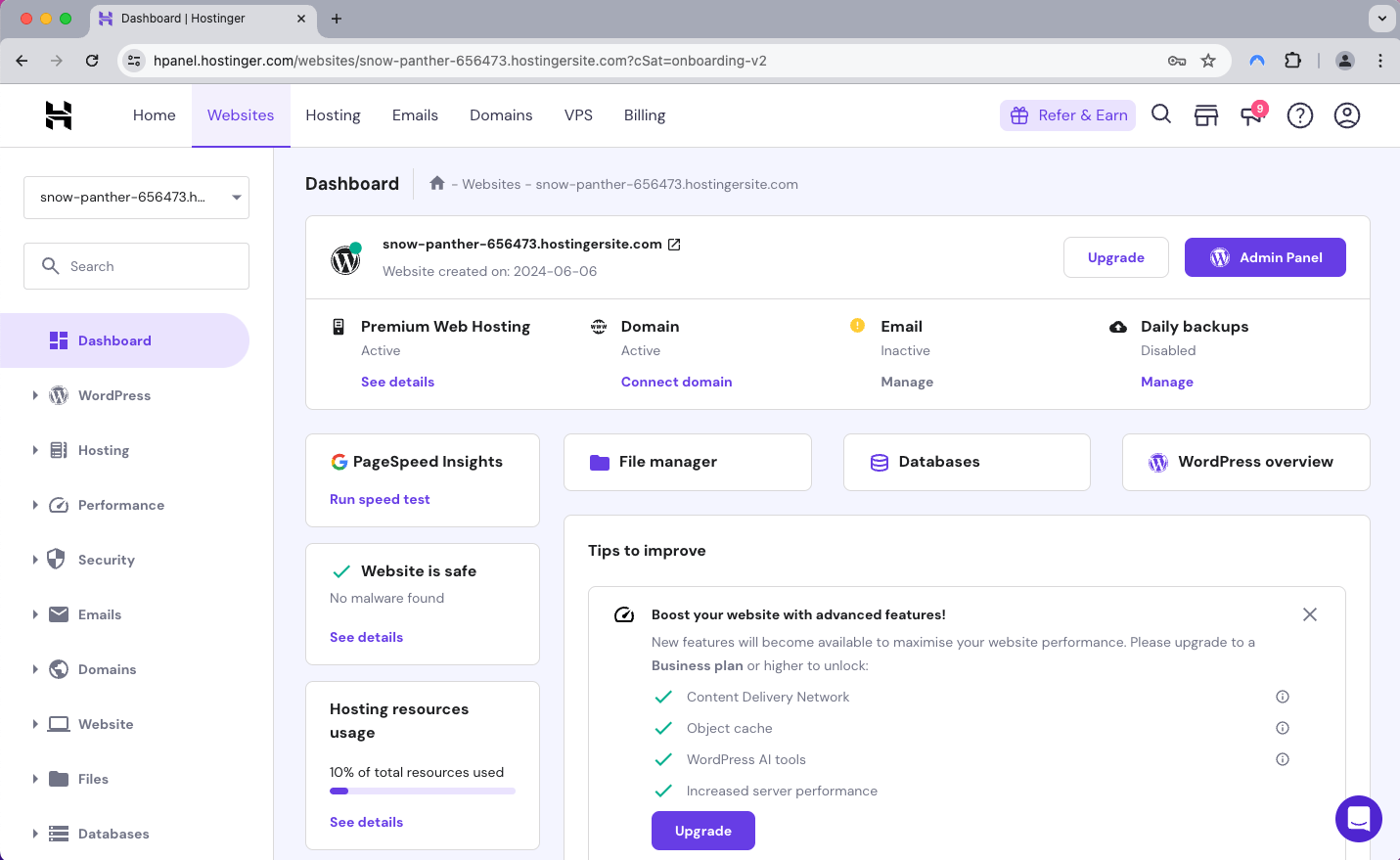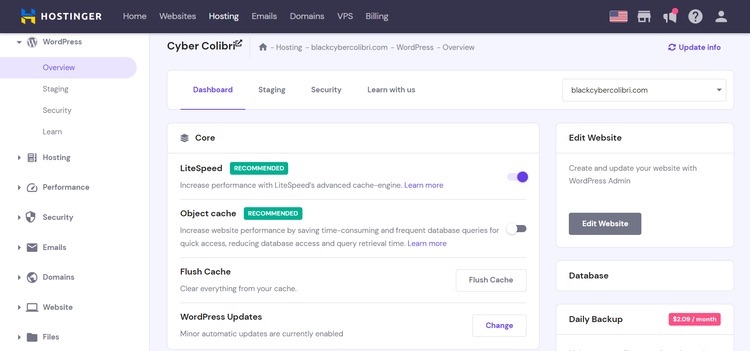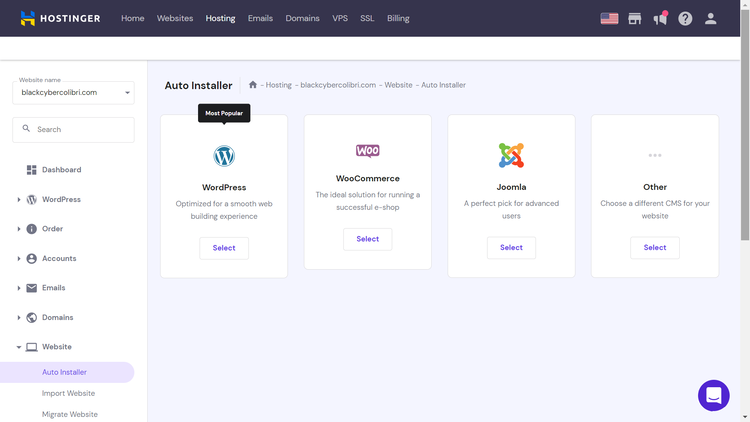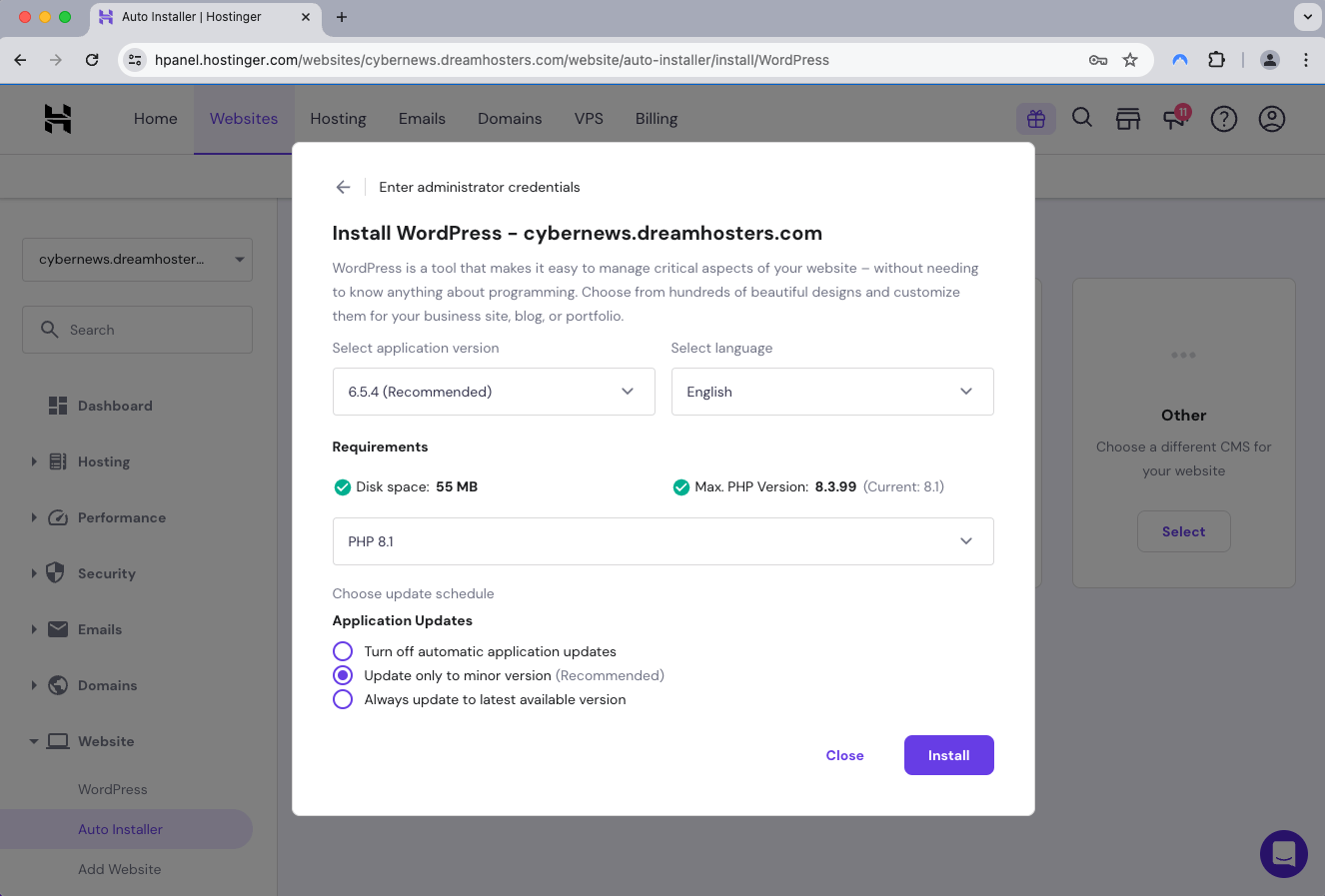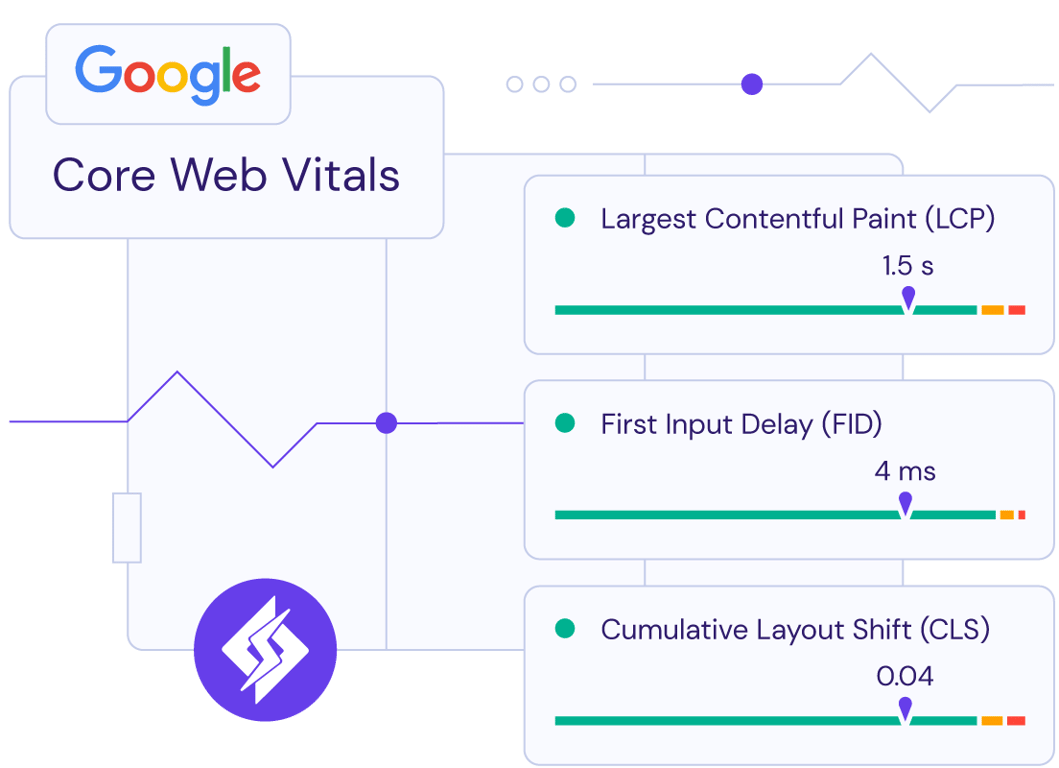Thanks to its reasonable costs, strong performance, and user-friendliness, Hostinger is a great market-leading hosting company for a wide range of consumers. Furthermore, its web hosting plans provide a hefty amount of resources.
Hostinger is the greatest option for those just starting out in hosting or switching from an expensive host because its pricing starts as low as $2.69 per month.
I have evaluated Hostinger’s usability, performance, security, cost, and customer service to help you determine if it’s a suitable fit for you.
Don’t miss this opportunity!
Hostinger offers fast, reliable, and affordable web hosting — perfect for beginners and professionals alike!
👉🌐 Start here to launch your website or online business with ease!
💸 Then enter the coupon code DISCOUNT7 at checkout
to get an extra 7% OFF your hosting plan!
✅ Why choose Hostinger?
Super fast loading speeds 🚀
24/7 expert support
FREE domain name
Easy-to-use dashboard
30-day money-back guarantee
Don’t wait —
⚡ Start your website today with unbeatable value!
Web hosting company Hostinger is a solid option for small to medium-sized websites, blogs, and e-commerce sites because of its reasonable prices, robust performance, and cutting-edge security measures.
Pros
- Servers in 4 continents
- LiteSpeed Web Servers with built-in cache engine
- Free weekly or daily backups
- Free domain name registration
- Intuitive custom hPanel
- Includes a website builder
Cons
- Control panel can be slow
- VPS hosting not suitable for beginners
- Lower performance of sites with large databases
Visit Hostinger to learn more about the features.
Hosting Management – Is it Easy to Use?
Because Hostinger was created with inexperienced users in mind, it is very simple to use. Automated wizards will handle configuring domains, emails, websites, and virtual private servers.
Furthermore, its control panel combines excellent functionality and simplicity in addition to being aesthetically pleasing.
You must first determine what kind of hosting you require and then choose the web hosting company that provides it. For example, Hostinger offers hosting types for WordPress, Minecraft, VPS, Cloud, and Shared.
After making these choices, setting up hosting is a fairly simple procedure that doesn’t require a lot of technical know-how. This is how a hosting plan is configured:
- After signing up for Hostinger, navigate to your control panel and choose the Setup option.
- Once the Hello! screen loads, select Start now and provide further details about your web hosting project.
- Decide if you want to transfer an existing website or build a new one. WordPress, Hostinger Website Builder, and other website builders may be used to make a new website.
- Choose a new domain name for your website or use one you already hold.
- Complete the setup after reviewing the summary of the procedure to see if any modifications are required.
- You may now get started on building your website after setting up your hosting package.
Hostinger makes the process of creating a website incredibly simple by using artificial intelligence. With Web Business and other services, you may access its AI Assistant for free. This plugin may be added to an already-existing WordPress website or when starting from scratch.
Here’s how to use Hostinger to make a website:
- Once you have created an account, select the Websites option from the top menu.
- Select WordPress by clicking Add website.
3.A few questions on the kind of website you want to make, how you want to start developing it, which plugins you want to use, etc., will need to be answered.
4.You may now take control of your website. You may view details about the website, such as the domain, performance, email, and security, on the dashboard.
Using the AI-powered web builder offered by Hostinger is an alternate method of creating a website. Your website may go online with this tool in only three simple steps; no knowledge of web design or coding is required.
Hostinger chose to go with a bespoke alternative even though Plesk and cPanel are still the most widely used control panels. It’s easy to use and goes by the name of hPanel.
There is undoubtedly some influence from its forebears here. You won’t be lost if you’ve used cPanel previously; in fact, this will be an improvement. In the meantime, novices need not worry either because Hostinger has plenty of recommendations.
For instance, you may easily enhance the speed of your website or delete the cache with only one click.
Based on my observations over time, Hostinger appears to be dedicated to its management panel. In order to make hPanel more user-friendly and intuitive, the supplier updates it frequently. Don’t be alarmed if it does alter little while you’re using it.
The primary tasks you will perform in hPanel are:
- Using File Manager
- Installing applications
- Migrating your existing website
- Checking databases
- Adding websites
- Setting the main domain
- Using a website builder
- Creating email accounts
When you look closely, everything is arranged neatly. The slowness of hPanel is its sole drawback. Apart from this (sporadic) irritation, though, I haven’t had any problems.
All things considered, hPanel is a useful tool for website management. If you can get over the speed, it provides all the features you need and is flawless.
Installing WordPress with Hostinger is a fairly easy process. Simply locate and click on the WordPress icon (which should be the first one) under the Websites > One-Click Installs menu. However, since WordPress may be installed automatically at the first hosting account setup, you might never need to utilize it.
Hostinger automatically generates a fresh database and selects the most recent version of WordPress. If you’d like, you may adjust these options. In a few minutes, your website will be ready when you click the Install button.
Depending on your desired technique, Hostinger offers a free website migration that is incredibly easy to use.
To proceed via a migration request form, take note of the following steps:
- Click on Add website and choose Migrate website after first selecting the Websites tab.
2.Select the option to provide WordPress Admin credentials and validate a few other settings. You have the option to select WordPress, cPanel, WHM, or a whole new panel.
3.After Hostinger completes the transfer procedure, you may go on with your website’s operation.
4.Pro tip: Please be aware that internal migrations of websites from other Hostinger accounts or plans are not free and must be completed by hand. A how-to instruction is provided by Hostinger.
You simply need to submit your login information for the straightforward automated process of migrating your WordPress website using the request form. If you’d like, Hostinger’s team can also handle this task if you only supply the backup files for your current website.
Now, Hostinger offers all the essential elements, including a free domain, email accounts, an SSL, and even a free website builder, to make the process of creating a website even easier. Because of everything said above, this company is great for both personal and new website hosting.
An SSL certificate, 100 email accounts, and free domain name registration are all included in Hostinger’s shared hosting packages. This implies that even the most affordable shared plan, which starts at $2.69 a month and includes everything you need, is a good starting point for small enterprises.
Top-level domains (TLDs) that are accessible for free include .com, .net, .xyz, .online, .website, .space, and several others.
The issue of how to construct a website is another. Although many people prefer WordPress, Hostinger also offers a different tool called the Hostinger Website Builder.
In general, launching a website is quicker and easier with website builders. This is due to the fact that all design components are easily accessible and require no prior programming experience.
In particular, in regard to Hostinger Website Builder, you receive:
- Over 150 modern templates
- Drag-and-drop editor functionality
- AI builder that generates unique websites with every request
- AI-generated website content
- Integrated Google Analytics
- Blogging, SEO, and email services tools
- Prices that start at $1.79/month
All things considered, Hostinger Website Builder might be the greatest option if you don’t have any prior knowledge with WordPress.
Maintaining communication with clients and coworkers is made easier when you have a business email address. Business emails also enhance your image of professionalism. They may even assist you in improving your email marketing strategy.
A professional email address, like jane@companyname.com, often comprises of your name or a particular noun plus the name of the business. And with Hostinger, you can undoubtedly have an email address that looks professional. Up to 100 business mailboxes may be hosted by any plan, with a 1GB storage cap per account.
The best thing about Hostinger is that setting up corporate email accounts is quite simple. The entire process takes five to ten minutes, and the service provides comprehensive instructions for this.
Here’s how to use Hostinger to set up a business email:
- Go to the hosting dashboard after registering for a web hosting plan with Hostinger.
- Choose Email accounts by clicking Email.
- Click Manage after selecting the domain.
- Choose Establish an email account.
- To set up the email account, use a smartphone or an email app. Users of Apple Mail are able to set up their Apple devices automatically.
Using this business mailbox option is highly encouraged. Using hello@yourbusiness.com instead of yourbusiness@gmail.com will make you appear more professional. There will undoubtedly be a greater response rate.
It will function for obtaining contact form inputs from individuals or small enterprises, as well as for connecting with partners.
However, you might be better off using a separate email server for large-scale email marketing operations. That would ensure a high degree of deliverability.
Overall, Hostinger is user-friendly. As you can see, everything functions perfectly, the control panel is simple to use, and the auto-installation for WordPress is simple.
A good hosting service should offer excellent website performance in addition to hosting management. Fast website loading is important for SEO as well as user experience.
When testing Hostinger’s performance, three key elements were considered:
- Response time: how fast the server responded to the first request.
- Page load time: how fast the entire website loaded.
- Stability: if there were any outages or slowdowns.
Hostinger was thoroughly tested by hosting a new WordPress website on the platform for more than six months. It delivered quick performance and impressive stability throughout that period.
Here’s a summary of Hostinger’s performance test results:
- Server Response Time: The average response time for the US location was around 240ms, which is quite impressive.
- Page Load Time: It was consistently under 2 seconds, with occasional peaks up to 2.5 seconds.
- Stability: There were no significant downtimes or slowdowns observed.
In conclusion, Hostinger offers strong performance that is reliable and consistent, making it an excellent choice for most websites.
Hostinger is known for its competitive pricing, making it an attractive choice for budget-conscious users. Their plans are packed with features that often cost extra with other providers.
Here’s a breakdown of Hostinger’s plans:
- Single Shared Hosting: Starting at $2.69/month, it includes 1 website, 30GB SSD storage, and weekly backups.
- Premium Shared Hosting: Starting at $3.99/month, it includes 100 websites, 100GB SSD storage, and free domain registration.
- Business Shared Hosting: Starting at $4.99/month, it includes 100 websites, 200GB SSD storage, daily backups, and free domain registration.
Note: Prices are for 48-month plans; shorter terms will cost more. Additionally, renewal rates are higher than the initial sign-up rates.
Overall, Hostinger offers excellent value for money, especially with the features and performance it provides at such affordable rates.
Customer support is crucial when choosing a hosting provider. Hostinger offers 24/7 support through live chat and email.
Key points about Hostinger’s support:
- Response Time: Generally quick, often under a few minutes for live chat.
- Quality: Knowledgeable and helpful staff.
- Resources: Extensive knowledge base with tutorials and guides.
Summary of Customer Reviews:
- Positive: Fast response times, helpful staff, excellent knowledge base.
- Negative: Occasional issues with complex technical problems.
Overall, Hostinger’s customer support is highly rated, providing efficient and helpful service.
Conclusion – Is Hostinger the Right Choice?
Hostinger is an excellent choice for those looking for affordable, reliable, and user-friendly web hosting. It’s ideal for beginners and small to medium-sized websites.
Key strengths of Hostinger:
- Competitive pricing.
- User-friendly hPanel.
- Strong performance.
- Free domain and website builder.
- Responsive customer support.
If you’re looking for a hosting provider that offers great value for money, Hostinger is definitely worth considering.
Is Hostinger reputable?
Yes, Hostinger is a reputable company that has been in business since 2004, offering affordable and secure web hosting. With a 4.5 out of 5 rating on Trustpilot, it is known for its reliability and customer satisfaction. Hostinger is particularly suitable for blogs, e-commerce sites, and small to medium-sized websites.
Does Hostinger suit novices well?
Absolutely, Hostinger is an excellent choice for beginners. It offers automatic WordPress installation and migration, making it easy for novices. Additionally, its drag-and-drop site builder with AI features simplifies content creation. All shared plans come with free domain registration, business email addresses, and automatic backups, making it very beginner-friendly.
Is Hostinger secure?
Yes, Hostinger is a secure hosting provider. It offers various security measures, including DDoS protection to prevent distributed denial-of-service attacks and free SSL certificates for encrypting data between your website and its users. Hostinger also conducts regular backups and employs advanced security solutions like BitNinja and Imunify360 for malware detection and removal.
Is WordPress well-suited for Hostinger?
Yes, Hostinger is very compatible with WordPress. It includes LiteSpeed Cache for WordPress to ensure optimal performance and fast site loading. The WP Starter site-building wizard makes WordPress installation quick and easy.
How excellent of a domain registrar is Hostinger?
Hostinger is a reliable domain registrar, offering a wide range of domain extensions. The starting fees are quite reasonable, and the renewal rates are not exorbitant.
Which is preferable, GoDaddy or Hostinger?
Hostinger is often preferred over GoDaddy in several aspects. Hostinger allows the creation of up to 100 websites even with the most affordable (Premium) plan, while GoDaddy only permits one. Hostinger also offers 75GB of extra storage compared to GoDaddy, and its custom, user-friendly hPanel is an alternative to GoDaddy’s traditional cPanel.
Does Hostinger operate in Ukraine?
No, Hostinger is not based in Ukraine; it is headquartered in Kaunas, Lithuania. However, it does have offices in several other countries, including Ukraine.
What is the purpose of Hostinger?
Hostinger provides a variety of services for website creation and hosting. These include domain registration, a website builder, web hosting, cloud hosting, WordPress hosting, and VPS hosting solutions.
This article contains affiliate links, meaning I may earn a commission if you make a purchase through these links, at no extra cost to you.Thinks
Thanks to its reasonable costs, strong performance, and user-friendliness, Hostinger is a great market-leading hosting company for a wide range of consumers. Furthermore, its web hosting plans provide a hefty amount of resources.
Hostinger is the greatest option for those just starting out in hosting or switching from an expensive host because its pricing starts as low as $2.69 per month.
I have evaluated Hostinger’s usability, performance, security, cost, and customer service to help you determine if it’s a suitable fit for you.
Web hosting company Hostinger is a solid option for small to medium-sized websites, blogs, and e-commerce sites because of its reasonable prices, robust performance, and cutting-edge security measures.
Pros
- Servers in 4 continents
- LiteSpeed Web Servers with built-in cache engine
- Free weekly or daily backups
- Free domain name registration
- Intuitive custom hPanel
- Includes a website builder
Cons
- Control panel can be slow
- VPS hosting not suitable for beginners
- Lower performance of sites with large databases
Visit Hostinger to learn more about the features.
Hosting Management – Is it Easy to Use?
Because Hostinger was created with inexperienced users in mind, it is very simple to use. Automated wizards will handle configuring domains, emails, websites, and virtual private servers.
Furthermore, its control panel combines excellent functionality and simplicity in addition to being aesthetically pleasing.
You must first determine what kind of hosting you require and then choose the web hosting company that provides it. For example, Hostinger offers hosting types for WordPress, Minecraft, VPS, Cloud, and Shared.
After making these choices, setting up hosting is a fairly simple procedure that doesn’t require a lot of technical know-how. This is how a hosting plan is configured:
- After signing up for Hostinger, navigate to your control panel and choose the Setup option.
- Once the Hello! screen loads, select Start now and provide further details about your web hosting project.
- Decide if you want to transfer an existing website or build a new one. WordPress, Hostinger Website Builder, and other website builders may be used to make a new website.
- Choose a new domain name for your website or use one you already hold.
- Complete the setup after reviewing the summary of the procedure to see if any modifications are required.
- You may now get started on building your website after setting up your hosting package.
Hostinger makes the process of creating a website incredibly simple by using artificial intelligence. With Web Business and other services, you may access its AI Assistant for free. This plugin may be added to an already-existing WordPress website or when starting from scratch.
Here’s how to use Hostinger to make a website:
- Once you have created an account, select the Websites option from the top menu.
- Select WordPress by clicking Add website.
3.A few questions on the kind of website you want to make, how you want to start developing it, which plugins you want to use, etc., will need to be answered.
4.You may now take control of your website. You may view details about the website, such as the domain, performance, email, and security, on the dashboard.
Using the AI-powered web builder offered by Hostinger is an alternate method of creating a website. Your website may go online with this tool in only three simple steps; no knowledge of web design or coding is required.
Hostinger chose to go with a bespoke alternative even though Plesk and cPanel are still the most widely used control panels. It’s easy to use and goes by the name of hPanel.
There is undoubtedly some influence from its forebears here. You won’t be lost if you’ve used cPanel previously; in fact, this will be an improvement. In the meantime, novices need not worry either because Hostinger has plenty of recommendations.
For instance, you may easily enhance the speed of your website or delete the cache with only one click.
Based on my observations over time, Hostinger appears to be dedicated to its management panel. In order to make hPanel more user-friendly and intuitive, the supplier updates it frequently. Don’t be alarmed if it does alter little while you’re using it.
The primary tasks you will perform in hPanel are:
- Using File Manager
- Installing applications
- Migrating your existing website
- Checking databases
- Adding websites
- Setting the main domain
- Using a website builder
- Creating email accounts
When you look closely, everything is arranged neatly. The slowness of hPanel is its sole drawback. Apart from this (sporadic) irritation, though, I haven’t had any problems.
All things considered, hPanel is a useful tool for website management. If you can get over the speed, it provides all the features you need and is flawless.
Installing WordPress with Hostinger is a fairly easy process. Simply locate and click on the WordPress icon (which should be the first one) under the Websites > One-Click Installs menu. However, since WordPress may be installed automatically at the first hosting account setup, you might never need to utilize it.
Hostinger automatically generates a fresh database and selects the most recent version of WordPress. If you’d like, you may adjust these options. In a few minutes, your website will be ready when you click the Install button.
Depending on your desired technique, Hostinger offers a free website migration that is incredibly easy to use.
To proceed via a migration request form, take note of the following steps:
- Click on Add website and choose Migrate website after first selecting the Websites tab.
2.Select the option to provide WordPress Admin credentials and validate a few other settings. You have the option to select WordPress, cPanel, WHM, or a whole new panel.
3.After Hostinger completes the transfer procedure, you may go on with your website’s operation.
4.Pro tip: Please be aware that internal migrations of websites from other Hostinger accounts or plans are not free and must be completed by hand. A how-to instruction is provided by Hostinger.
You simply need to submit your login information for the straightforward automated process of migrating your WordPress website using the request form. If you’d like, Hostinger’s team can also handle this task if you only supply the backup files for your current website.
Now, Hostinger offers all the essential elements, including a free domain, email accounts, an SSL, and even a free website builder, to make the process of creating a website even easier. Because of everything said above, this company is great for both personal and new website hosting.
An SSL certificate, 100 email accounts, and free domain name registration are all included in Hostinger’s shared hosting packages. This implies that even the most affordable shared plan, which starts at $2.69 a month and includes everything you need, is a good starting point for small enterprises.
Top-level domains (TLDs) that are accessible for free include .com, .net, .xyz, .online, .website, .space, and several others.
The issue of how to construct a website is another. Although many people prefer WordPress, Hostinger also offers a different tool called the Hostinger Website Builder.
In general, launching a website is quicker and easier with website builders. This is due to the fact that all design components are easily accessible and require no prior programming experience.
In particular, in regard to Hostinger Website Builder, you receive:
- Over 150 modern templates
- Drag-and-drop editor functionality
- AI builder that generates unique websites with every request
- AI-generated website content
- Integrated Google Analytics
- Blogging, SEO, and email services tools
- Prices that start at $1.79/month
All things considered, Hostinger Website Builder might be the greatest option if you don’t have any prior knowledge with WordPress.
Maintaining communication with clients and coworkers is made easier when you have a business email address. Business emails also enhance your image of professionalism. They may even assist you in improving your email marketing strategy.
A professional email address, like jane@companyname.com, often comprises of your name or a particular noun plus the name of the business. And with Hostinger, you can undoubtedly have an email address that looks professional. Up to 100 business mailboxes may be hosted by any plan, with a 1GB storage cap per account.
The best thing about Hostinger is that setting up corporate email accounts is quite simple. The entire process takes five to ten minutes, and the service provides comprehensive instructions for this.
Here’s how to use Hostinger to set up a business email:
- Go to the hosting dashboard after registering for a web hosting plan with Hostinger.
- Choose Email accounts by clicking Email.
- Click Manage after selecting the domain.
- Choose Establish an email account.
- To set up the email account, use a smartphone or an email app. Users of Apple Mail are able to set up their Apple devices automatically.
Using this business mailbox option is highly encouraged. Using hello@yourbusiness.com instead of yourbusiness@gmail.com will make you appear more professional. There will undoubtedly be a greater response rate.
It will function for obtaining contact form inputs from individuals or small enterprises, as well as for connecting with partners.
However, you might be better off using a separate email server for large-scale email marketing operations. That would ensure a high degree of deliverability.
Overall, Hostinger is user-friendly. As you can see, everything functions perfectly, the control panel is simple to use, and the auto-installation for WordPress is simple.
A good hosting service should offer excellent website performance in addition to hosting management. Fast website loading is important for SEO as well as user experience.
When testing Hostinger’s performance, three key elements were considered:
- Response time: how fast the server responded to the first request.
- Page load time: how fast the entire website loaded.
- Stability: if there were any outages or slowdowns.
Hostinger was thoroughly tested by hosting a new WordPress website on the platform for more than six months. It delivered quick performance and impressive stability throughout that period.
Here’s a summary of Hostinger’s performance test results:
- Server Response Time: The average response time for the US location was around 240ms, which is quite impressive.
- Page Load Time: It was consistently under 2 seconds, with occasional peaks up to 2.5 seconds.
- Stability: There were no significant downtimes or slowdowns observed.
In conclusion, Hostinger offers strong performance that is reliable and consistent, making it an excellent choice for most websites.
Hostinger is known for its competitive pricing, making it an attractive choice for budget-conscious users. Their plans are packed with features that often cost extra with other providers.
Here’s a breakdown of Hostinger’s plans:
- Single Shared Hosting: Starting at $2.69/month, it includes 1 website, 30GB SSD storage, and weekly backups.
- Premium Shared Hosting: Starting at $3.99/month, it includes 100 websites, 100GB SSD storage, and free domain registration.
- Business Shared Hosting: Starting at $4.99/month, it includes 100 websites, 200GB SSD storage, daily backups, and free domain registration.
Note: Prices are for 48-month plans; shorter terms will cost more. Additionally, renewal rates are higher than the initial sign-up rates.
Overall, Hostinger offers excellent value for money, especially with the features and performance it provides at such affordable rates.
Customer support is crucial when choosing a hosting provider. Hostinger offers 24/7 support through live chat and email.
Key points about Hostinger’s support:
- Response Time: Generally quick, often under a few minutes for live chat.
- Quality: Knowledgeable and helpful staff.
- Resources: Extensive knowledge base with tutorials and guides.
Summary of Customer Reviews:
- Positive: Fast response times, helpful staff, excellent knowledge base.
- Negative: Occasional issues with complex technical problems.
Overall, Hostinger’s customer support is highly rated, providing efficient and helpful service.
Conclusion – Is Hostinger the Right Choice?
Hostinger is an excellent choice for those looking for affordable, reliable, and user-friendly web hosting. It’s ideal for beginners and small to medium-sized websites.
Key strengths of Hostinger:
- Competitive pricing.
- User-friendly hPanel.
- Strong performance.
- Free domain and website builder.
- Responsive customer support.
If you’re looking for a hosting provider that offers great value for money, Hostinger is definitely worth considering.
Is Hostinger reputable?
Yes, Hostinger is a reputable company that has been in business since 2004, offering affordable and secure web hosting. With a 4.5 out of 5 rating on Trustpilot, it is known for its reliability and customer satisfaction. Hostinger is particularly suitable for blogs, e-commerce sites, and small to medium-sized websites.
Does Hostinger suit novices well?
Absolutely, Hostinger is an excellent choice for beginners. It offers automatic WordPress installation and migration, making it easy for novices. Additionally, its drag-and-drop site builder with AI features simplifies content creation. All shared plans come with free domain registration, business email addresses, and automatic backups, making it very beginner-friendly.
Is Hostinger secure?
Yes, Hostinger is a secure hosting provider. It offers various security measures, including DDoS protection to prevent distributed denial-of-service attacks and free SSL certificates for encrypting data between your website and its users. Hostinger also conducts regular backups and employs advanced security solutions like BitNinja and Imunify360 for malware detection and removal.
Is WordPress well-suited for Hostinger?
Yes, Hostinger is very compatible with WordPress. It includes LiteSpeed Cache for WordPress to ensure optimal performance and fast site loading. The WP Starter site-building wizard makes WordPress installation quick and easy.
How excellent of a domain registrar is Hostinger?
Hostinger is a reliable domain registrar, offering a wide range of domain extensions. The starting fees are quite reasonable, and the renewal rates are not exorbitant.
Which is preferable, GoDaddy or Hostinger?
Hostinger is often preferred over GoDaddy in several aspects. Hostinger allows the creation of up to 100 websites even with the most affordable (Premium) plan, while GoDaddy only permits one. Hostinger also offers 75GB of extra storage compared to GoDaddy, and its custom, user-friendly hPanel is an alternative to GoDaddy’s traditional cPanel.
Does Hostinger operate in Ukraine?
No, Hostinger is not based in Ukraine; it is headquartered in Kaunas, Lithuania. However, it does have offices in several other countries, including Ukraine.
What is the purpose of Hostinger?
Hostinger provides a variety of services for website creation and hosting. These include domain registration, a website builder, web hosting, cloud hosting, WordPress hosting, and VPS hosting solutions.
This article contains affiliate links, meaning I may earn a commission if you make a purchase through these links, at no extra cost to you.Thinks